The Kernel-Level Security that Trend OS Provides is NSA-Grade level kernel security at its core.
TrendOS uses GRSecurity for advanced kernel-level protection against vulnerabilities and exploits.
TrendOS actively monitors and responds to suspicious activities in real-time, enhancing system security.
Enforces fine-grained access controls and real-time intrusion detection for robust security.
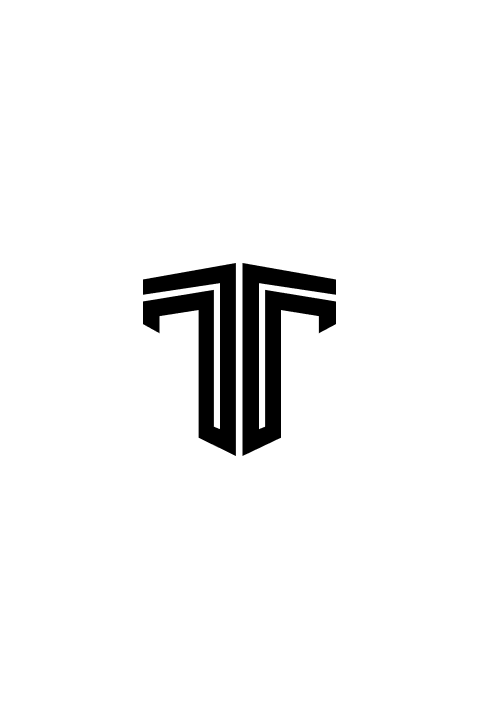
Provides container-specific security to prevent interference between applications.
Timely security updates ensure the system is protected against emerging threats.
Extensive logging and auditing capabilities for post-incident analysis and compliance
Take a look at some of the screenshots from Trend OS.
Quick answers to some of the most frequently asked questions
Trend OS is a Linux-based operating system designed for efficiency, security, and ease of use. It offers a range of features tailored to meet the needs of both beginners and experienced Linux users.
Installation instructions for Trend OS can be found on our official website. Please refer to the installation guide for step-by-step instructions on setting up Trend OS on your computer.
Yes, Trend OS is an open-source operating system distributed under a free and open-source license. You can use it for personal and commercial purposes without any licensing fees.
Trend OS supports multiple desktop environments, including GNOME, KDE, Xfce, and more. During installation, you can choose your preferred desktop environment or switch between them later.
You can update Trend OS using the package manager provided with your chosen desktop environment. For example, if you're using GNOME, you can use the "Software Updater" tool. Regularly updating your system is essential for security and software stability.
Trend OS is a Linux-based operating system and primarily runs Linux-compatible software. However, you can use compatibility layers like Wine to run some Windows applications on Trend OS. Additionally, virtualization solutions like VirtualBox or VMware can be used to run Windows in a virtual machine.
If you encounter issues or have questions about Trend OS, you can seek help from our community forums, official documentation, and user guides. We also offer paid support options for businesses and enterprises.